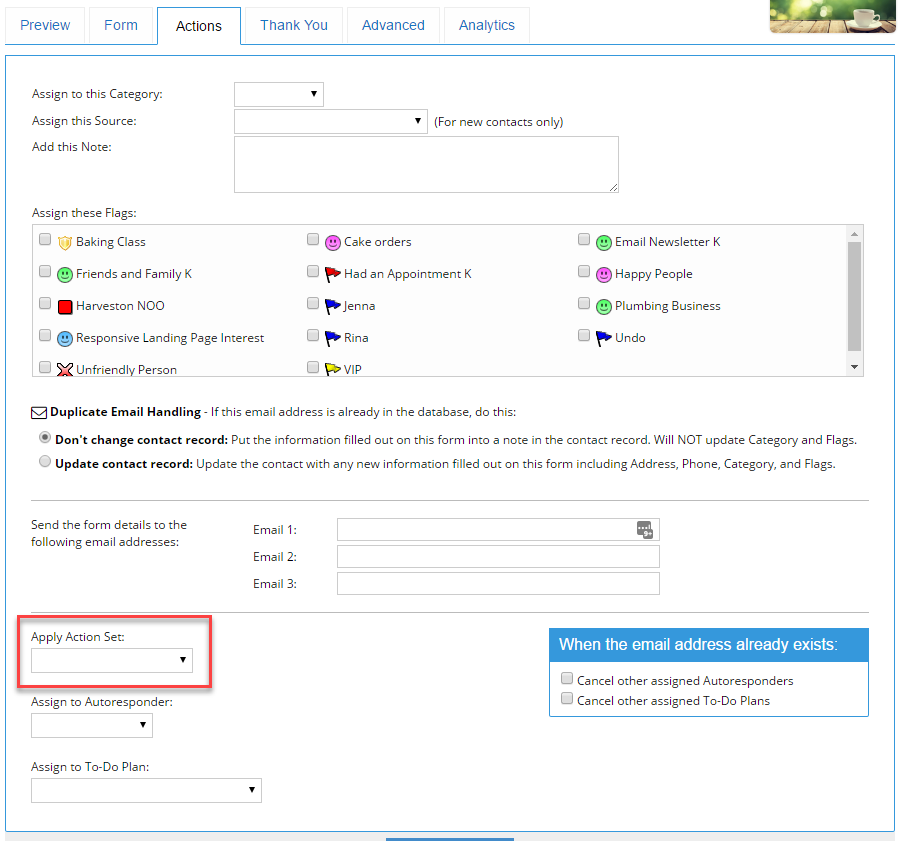Landing Page submissions can now trigger an Action Set. Go to your Landing Page setup and click the Actions Tab. Choose the Action Set you want to apply in the drop down and Apply Changes.
Videos to learn more:
Learn how to use Landing Pages
Apply a group of tasks with Action Sets